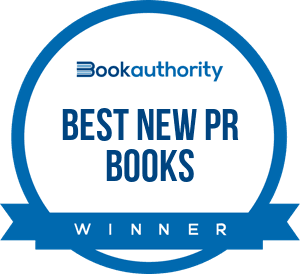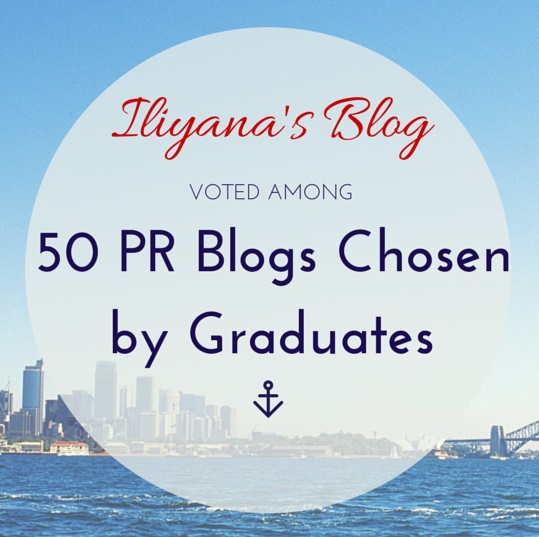NOTE: As of 31 January 2013 LinkedIn (unfortunately) no longer offers the Questions and Answers feature that is covered below.
Are you active on LinkedIn?  Are you effectively using the platform to build your personal brand? As the biggest professional social media network, LinkedIn should not only be your static online resume, but a living, always changing professional image of your experience and knowledge.
Are you effectively using the platform to build your personal brand? As the biggest professional social media network, LinkedIn should not only be your static online resume, but a living, always changing professional image of your experience and knowledge.
Building a large contacts community and actively participating in group discussions can help you position yourself as an expert in your field. But did you know that you can also do so by making use of the LinkedIn Answers section?
With thousands of professionals there to give answers to questions (for free!), offer creative ideas and provide feedback, LinkedIn Answers is a very useful function.
By leveraging this powerful LinkedIn feature you can offer valuable advice and answers to people’s question and so build your reputation as an industry expert.
It can also help you with a job hunt or to find customers for your products and services.
Sounds good? Here's what you have to do:
1. Head over to LinkedIn Answers
On your tabs section at the top click on ‘More’ and choose ‘Answers’ from the drop-down menu.
2. Browse through the categories
If you are for example a marketing expert then head over to the Marketing and Sales category on the right.
Just as the rest of the sections, Marketing and Sales is divided in sub-categories, giving you more specific choice.
So, if you’re interest in Public Relations for example, check out the PR section on the right side for more targeted questions.
There’s also the option to search for questions in other languages. If you want to reach an audience in another country, try checking out what people are asking there.
3. Browse through the list of questions
In each section you will see a number of questions, starting with the most recent ones.
Go through these and find the ones you think you can give a good answer to.
4. Subscribe to receive new questions notifications
You can RSS subscribe to relevant categories and receive notifications whenever a new question is posted.
This can save you time because you won’t have to go on the LinkedIn platform and browse for questions every day.
To do so, head over to that section, scroll down and at the bottom below the different languages options you’ll see the RSS icon.
5. Use the ‘Advanced Answers Search’
If you want to find questions on a very specific topic, try the search option. You can choose based on keywords and categories.
You can even tick the box ‘Show only unanswered questions’ if you want your answer to appear ahead of all others.
6. Give valuable answers
Now that you’ve found some interesting questions, what are you going to say?
Always think carefully before posting an answer.
Ask yourself:
- Did I answer the question clearly and with enough explanations?
- Did I offer value to the questioner?
- Did my answer sound reasonable and reliable?
- Did I provide good examples or case studies to support my views?
- Did I use appropriate keywords to help people easily find my answer when they search?
The person who’s asked the question can pick the best of all the answers, and if this is you, then you’ll gain points of expertise and the higher you’ll appear in the list of experts.
Therefore, always try to take time and give the best of what you can come up with. Providing sound advice and sharing your knowledge helps you build a good professional reputation.
Something else you can do is adding links to your website or blog in your answers to give evidence or references. However, be careful with this because the idea of LinkedIn Answers is not to promote your online (or business) activities, but to share valuable knowledge.
7. Grow your professional network
By answering questions, but also by posting questions you can enhance your network of contacts.
If you impress people with your knowledge, then they’ll send you invitations to connect with you.
Making use of the LinkedIn Answers can indeed take a lot of time, but it is a worthwhile activity to improve your image and position yourself as an expert in your field.
Are you going to try LinkedIn Answers or have you used it before?
Originally published on Muddywall, the insider's guide to social media.